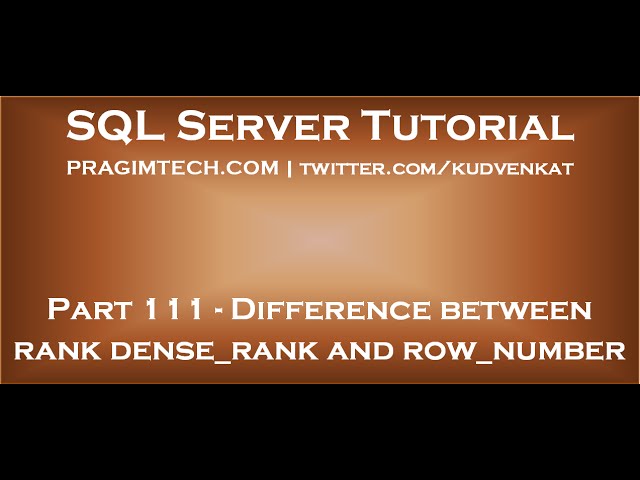
Difference between rank dense rank and row number in SQL

row_number vs rank vs dense_rank in sql server
dense_rank vs rank vs row_number sql server
rank dense_rank row_number in sql server
In this video we will discuss the similarities and difference between RANK, DENSE_RANK and ROW_NUMBER functions in SQL Server.
Similarities between RANK, DENSE_RANK and ROW_NUMBER functions
Returns an increasing integer value starting at 1 based on the ordering of rows imposed by the ORDER BY clause (if there are no ties)
ORDER BY clause is required
PARTITION BY clause is optional
When the data is partitioned, the integer value is reset to 1 when the partition changes
SQL Script to create the Employees table
Create Table Employees
(
Id int primary key,
Name nvarchar(50),
Gender nvarchar(10),
Salary int
)
Go
Insert Into Employees Values (1, ‘Mark’, ‘Male’, 6000)
Insert Into Employees Values (2, ‘John’, ‘Male’, 8000)
Insert Into Employees Values (3, ‘Pam’, ‘Female’, 4000)
Insert Into Employees Values (4, ‘Sara’, ‘Female’, 5000)
Insert Into Employees Values (5, ‘Todd’, ‘Male’, 3000)
Notice that no two employees in the table have the same salary. So all the 3 functions RANK, DENSE_RANK and ROW_NUMBER produce the same increasing integer value when ordered by Salary column.
SELECT Name, Salary, Gender,
ROW_NUMBER() OVER (ORDER BY Salary DESC) AS RowNumber,
RANK() OVER (ORDER BY Salary DESC) AS [Rank],
DENSE_RANK() OVER (ORDER BY Salary DESC) AS DenseRank
FROM Employees
You will only see the difference when there ties.
Now let’s include duplicate values for Salary column.
To do this
First delete existing data from the Employees table
DELETE FROM Employees
Insert new rows with duplicate valuse for Salary column
Insert Into Employees Values (1, ‘Mark’, ‘Male’, 8000)
Insert Into Employees Values (2, ‘John’, ‘Male’, 8000)
Insert Into Employees Values (3, ‘Pam’, ‘Female’, 8000)
Insert Into Employees Values (4, ‘Sara’, ‘Female’, 4000)
Insert Into Employees Values (5, ‘Todd’, ‘Male’, 3500)
Notice 3 employees have the same salary 8000. When you execute the following query you can clearly see the difference between RANK, DENSE_RANK and ROW_NUMBER functions.
SELECT Name, Salary, Gender,
ROW_NUMBER() OVER (ORDER BY Salary DESC) AS RowNumber,
RANK() OVER (ORDER BY Salary DESC) AS [Rank],
DENSE_RANK() OVER (ORDER BY Salary DESC) AS DenseRank
FROM Employees
Difference between RANK, DENSE_RANK and ROW_NUMBER functions
ROW_NUMBER : Returns an increasing unique number for each row starting at 1, even if there are duplicates.
RANK : Returns an increasing unique number for each row starting at 1. When there are duplicates, same rank is assigned to all the duplicate rows, but the next row after the duplicate rows will have the rank it would have been assigned if there had been no duplicates. So RANK function skips rankings if there are duplicates.
DENSE_RANK : Returns an increasing unique number for each row starting at 1. When there are duplicates, same rank is assigned to all the duplicate rows but the DENSE_RANK function will not skip any ranks. This means the next row after the duplicate rows will have the next rank in the sequence.
Text version of the video
http://csharp-video-tutorials.blogspot.com/2015/10/difference-between-rank-denserank-and.html
Slides
http://csharp-video-tutorials.blogspot.com/2015/10/difference-between-rank-denserank-and_2.html
All SQL Server Text Articles
http://csharp-video-tutorials.blogspot.com/p/free-sql-server-video-tutorials-for.html
All SQL Server Slides
http://csharp-video-tutorials.blogspot.com/p/sql-server.html
All Dot Net and SQL Server Tutorials in English
https://www.youtube.com/user/kudvenkat/playlists?view=1&sort=dd
All Dot Net and SQL Server Tutorials in Arabic
https://www.youtube.com/c/KudvenkatArabic/playlists





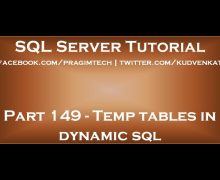



![C++ Tutorial [104] – Smart Pointer: shared_ptr GERMAN](http://www.coderswebsite.com/wp-content/uploads/2016/08/c-tutorial-104-smart-pointer-sharedptr-german-youtube-thumbnail-70x70.jpg)













Social