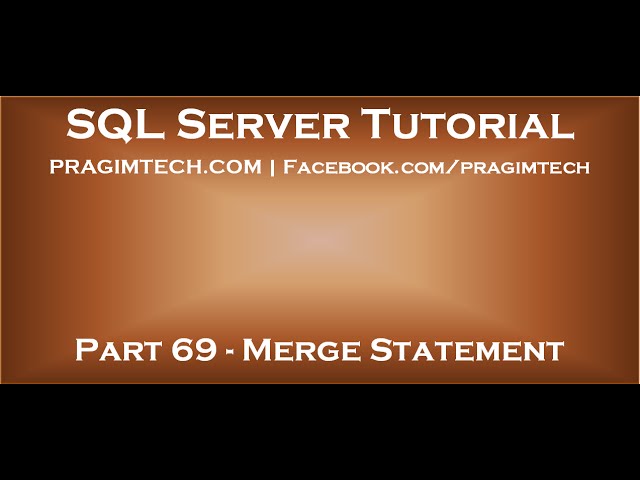
Part 69 Merge in SQL Server

Text version of the video
http://csharp-video-tutorials.blogspot.com/2014/09/part-69-merge-in-sql-server.html
Slides
http://csharp-video-tutorials.blogspot.com/2014/09/part-69-merge-in-sql-server_30.html
All SQL Server Text Articles
http://csharp-video-tutorials.blogspot.com/p/free-sql-server-video-tutorials-for.html
All SQL Server Slides
http://csharp-video-tutorials.blogspot.com/p/sql-server.html
All Dot Net and SQL Server Tutorials in English
https://www.youtube.com/user/kudvenkat/playlists?view=1&sort=dd
All Dot Net and SQL Server Tutorials in Arabic
https://www.youtube.com/c/KudvenkatArabic/playlists
What is the use of MERGE statement in SQL Server
Merge statement introduced in SQL Server 2008 allows us to perform Inserts, Updates and Deletes in one statement. This means we no longer have to use multiple statements for performing Insert, Update and Delete. With merge statement we require 2 tables
1. Source Table – Contains the changes that needs to be applied to the target table
2. Target Table – The table that require changes (Inserts, Updates and Deletes)
The merge statement joins the target table to the source table by using a common column in both the tables. Based on how the rows match up as a result of the join, we can then perform insert, update, and delete on the target table.
Merge statement syntax
MERGE [TARGET] AS T
USING [SOURCE] AS S
ON [JOIN_CONDITIONS]
WHEN MATCHED THEN
[UPDATE STATEMENT]
WHEN NOT MATCHED BY TARGET THEN
[INSERT STATEMENT]
WHEN NOT MATCHED BY SOURCE THEN
[DELETE STATEMENT]
Example 1 : In the example below, INSERT, UPDATE and DELETE are all performed in one statement
1. When matching rows are found, StudentTarget table is UPDATED (i.e WHEN MATCHED)
2. When the rows are present in StudentSource table but not in StudentTarget table those rows are INSERTED into StudentTarget table (i.e WHEN NOT MATCHED BY TARGET)
3. When the rows are present in StudentTarget table but not in StudentSource table those rows are DELETED from StudentTarget table (i.e WHEN NOT MATCHED BY SOURCE)
Create table StudentSource
(
ID int primary key,
Name nvarchar(20)
)
GO
Insert into StudentSource values (1, ‘Mike’)
Insert into StudentSource values (2, ‘Sara’)
GO
Create table StudentTarget
(
ID int primary key,
Name nvarchar(20)
)
GO
Insert into StudentTarget values (1, ‘Mike M’)
Insert into StudentTarget values (3, ‘John’)
GO
MERGE INTO StudentTarget AS T
USING StudentSource AS S
ON T.ID = S.ID
WHEN MATCHED THEN
UPDATE SET T.NAME = S.NAME
WHEN NOT MATCHED BY TARGET THEN
INSERT (ID, NAME) VALUES(S.ID, S.NAME)
WHEN NOT MATCHED BY SOURCE THEN
DELETE;
Please Note : Merge statement should end with a semicolon, otherwise you would get an error stating – A MERGE statement must be terminated by a semi-colon (;)
In real time we mostly perform INSERTS and UPDATES. The rows that are present in target table but not in source table are usually not deleted from the target table.
Example 2 : In the example below, only INSERT and UPDATE is performed. We are not deleting the rows that are present in the target table but not in the source table.
Truncate table StudentSource
Truncate table StudentTarget
GO
Insert into StudentSource values (1, ‘Mike’)
Insert into StudentSource values (2, ‘Sara’)
GO
Insert into StudentTarget values (1, ‘Mike M’)
Insert into StudentTarget values (3, ‘John’)
GO
MERGE INTO StudentTarget AS T
USING StudentSource AS S
ON T.ID = S.ID
WHEN MATCHED THEN
UPDATE SET T.NAME = S.NAME
WHEN NOT MATCHED BY TARGET THEN
INSERT (ID, NAME) VALUES(S.ID, S.NAME);





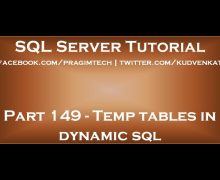



![C++ Tutorial [104] – Smart Pointer: shared_ptr GERMAN](http://www.coderswebsite.com/wp-content/uploads/2016/08/c-tutorial-104-smart-pointer-sharedptr-german-youtube-thumbnail-70x70.jpg)













Social